October 2020 Release of Brokerage Engine
Release Notes: Inman Article, Report Updates + More
These last few months have been a busy time around the Brokerage Engine offices. In addition to a number of feature improvements and updates, we were also fortunate to have been featured in a recent Inman article, “How a Sotheby’s broker used Realogy’s open API to build his own tech“, which profiled the story behind Brokerage Engine’s founding and our mission to modernize the way real estate brokerages are run. In addition, we just premiered our new explainer video which will be a part of Brokerage Engine’s revamped launch marketing, documentation and training program – stay tuned for more details in our next release notes announcement 🙂.
Moving into the Fall season, for many brokerages, provides a time to reflect on company performance and make adjustments for the following year. This month’s release focuses on enhancing the user experience when searching for data, or entering it, and providing more insightful details about that data.

Agent Payment Profile Report
Found under Reports >> Accounting >> Agent Payment Profile, this new report gives the customer a clear vision of which agents are signed up for autopay, have a valid credit card or might have their account on hold.
Did you know? Customers of Brokerage Engine can set a maximum balance that agents of the company can incur. For example, if an agent racks up $2,000 of invoices without yet paying down the balance, they will not be able to order additional services through the marketing catalog until that balance is reduced.
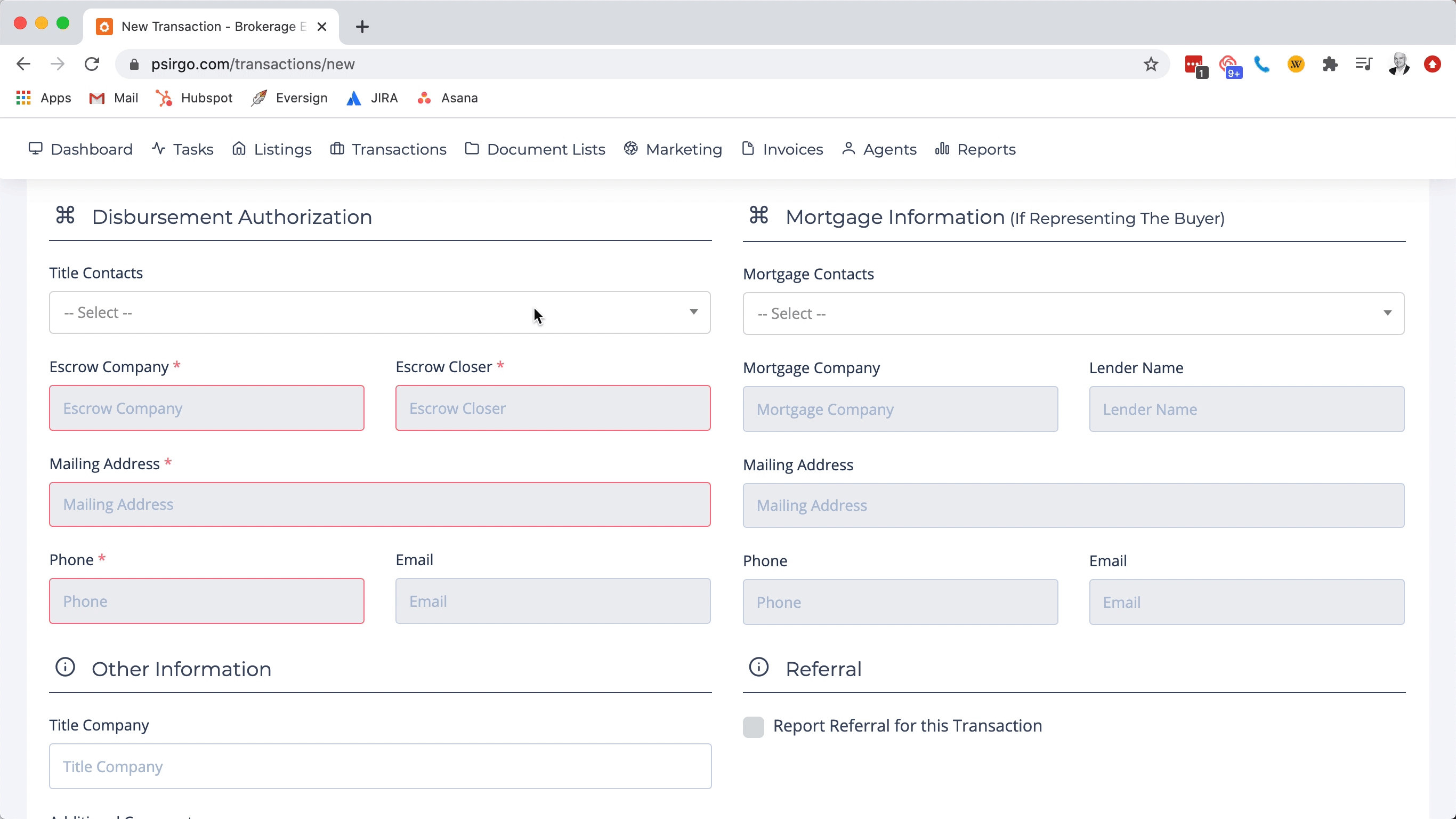
Title and Mortgage Contacts Address Book*
Customers can now upload an address book of commonly used title, escrow and mortgage contacts that are commonly used by agents. Displayed in a dropdown, agents or staff can select the contact which will populate the form, or choose to add a custom contact.
*Please contact help@brokerageengine.com to enable.
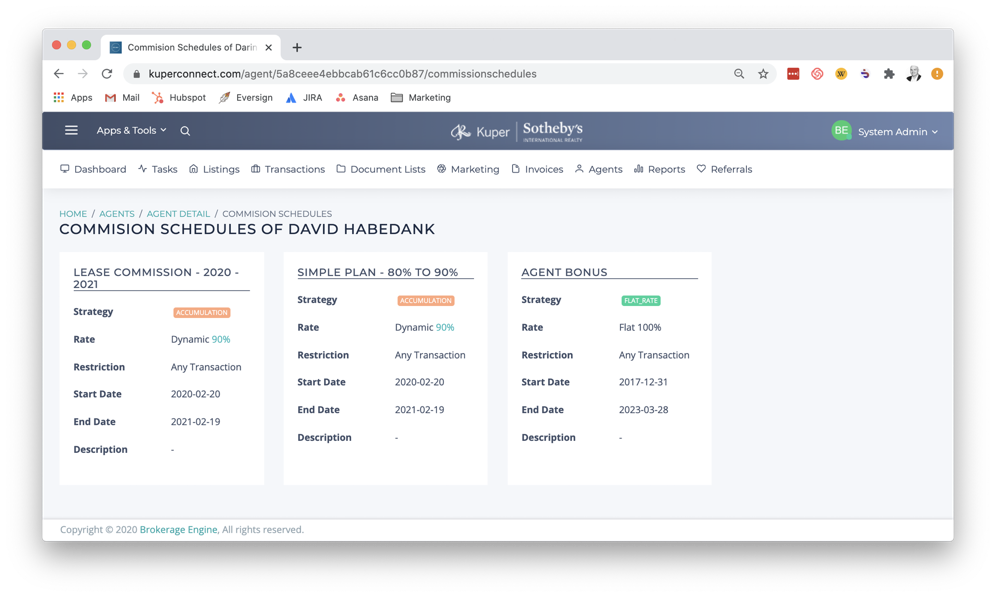
Commission Schedule Display*
Brokerage administrators can now view agent commission schedule data within the Edit Agent details screen to answer agent questions regarding their current split, accumulation thresholds and achievement rate.
*Available to customers using Brokerage Engine’s Commissions module.
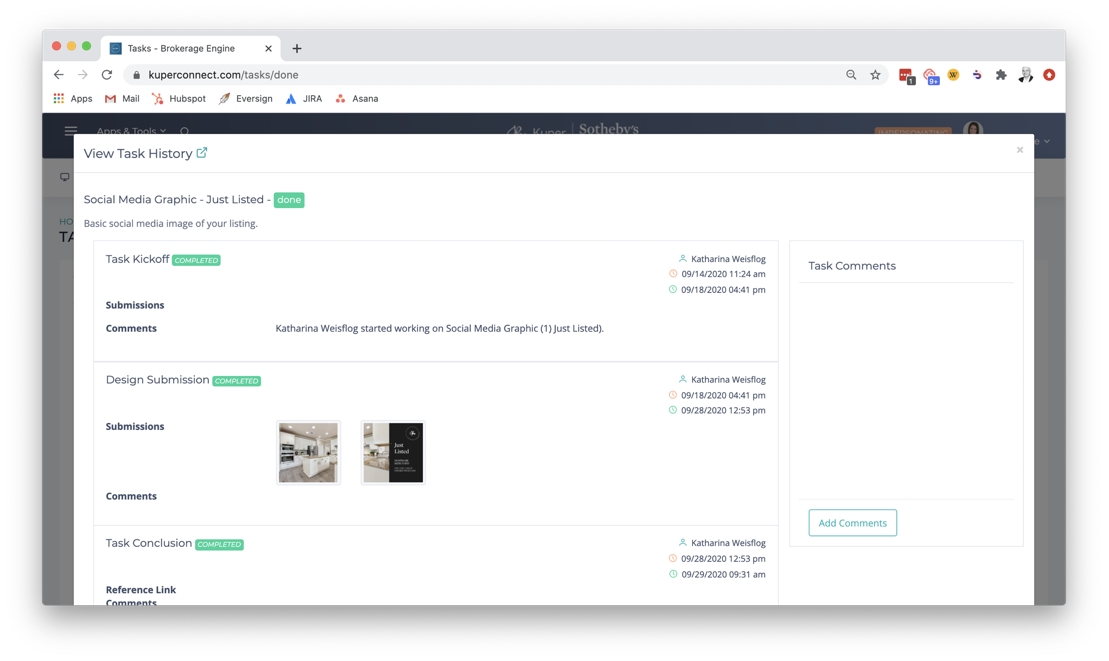
Task History Enhancements
Get a better understanding of who takes action on tasks with improvements to the task history interface. We’ve now added the name of a user who completes each task stage, along with including the task’s status in the summary.
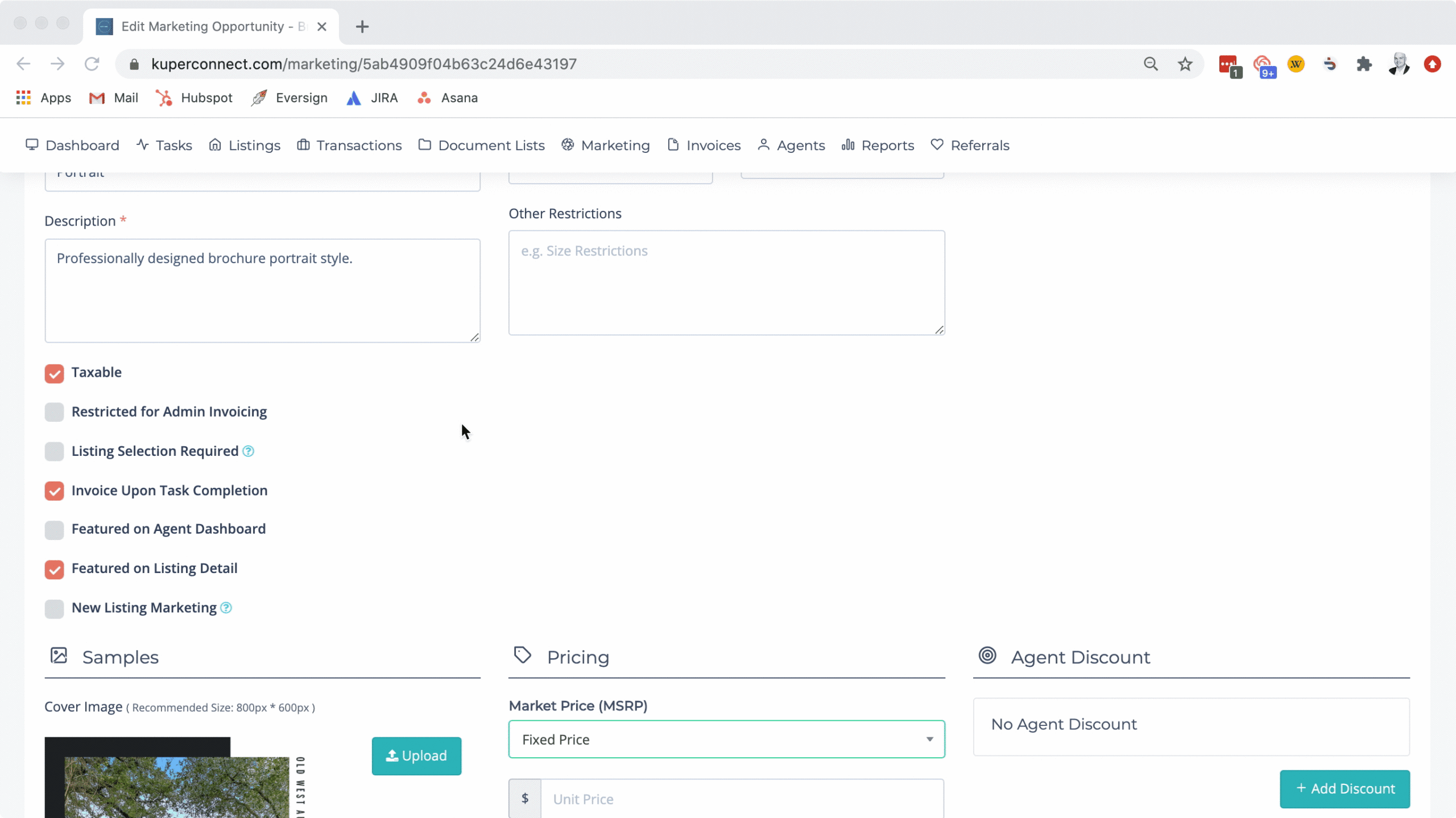
Single Listing Selection on Marketing Opportunities
The listing selection checkbox on marketing opportunities is a helpful for differentiating “listing” marketing from “agent” marketing. When enabled, any orders of the marketing opportunity will prompt the agent to select one or more listing that it will be associated with. Once the task is complete – the opportunity will be displayed on the listing report(s). Admin users now have the ability to configure opportunities where the agent is locked into selecting only one listing.
Search by Payment Method
The Payment History report, found under Invoices >> Payment History, has been updated to include a new search filter named “Payment Method”. Users can now filter invoices by BrainTree, Agent Allowance or Mark Paid (for invoices paid by check, commission, etc.).
Bulk Invoice Creation
Need to bill a multiple agents for something at the same time? We’ve got you covered with updates to the manual invoicing interface where you’ll be able to tag several agents at once, and have them each receive invoices for the same items and amounts.
New to Brokerage Engine?
The world of real estate is rapidly embracing technology, becoming data-driven and improving agent experiences. Brokerage Engine is the platform to unify your processes and power your company forward into the future.
Ready to start? Contact our team to schedule a demo today!