June 2020 Release of Brokerage Engine
New Month. New Possibilities.
As our country begins opening up – so, too, may be the case for your own offices. Here at Brokerage Engine, our team has been listening to client feedback and putting into action suggestions which help facilitate a more perfect “remote” back-office experience. Fewer clicks, optimized user experience and easier communication – all things to make your lives a bit easier.
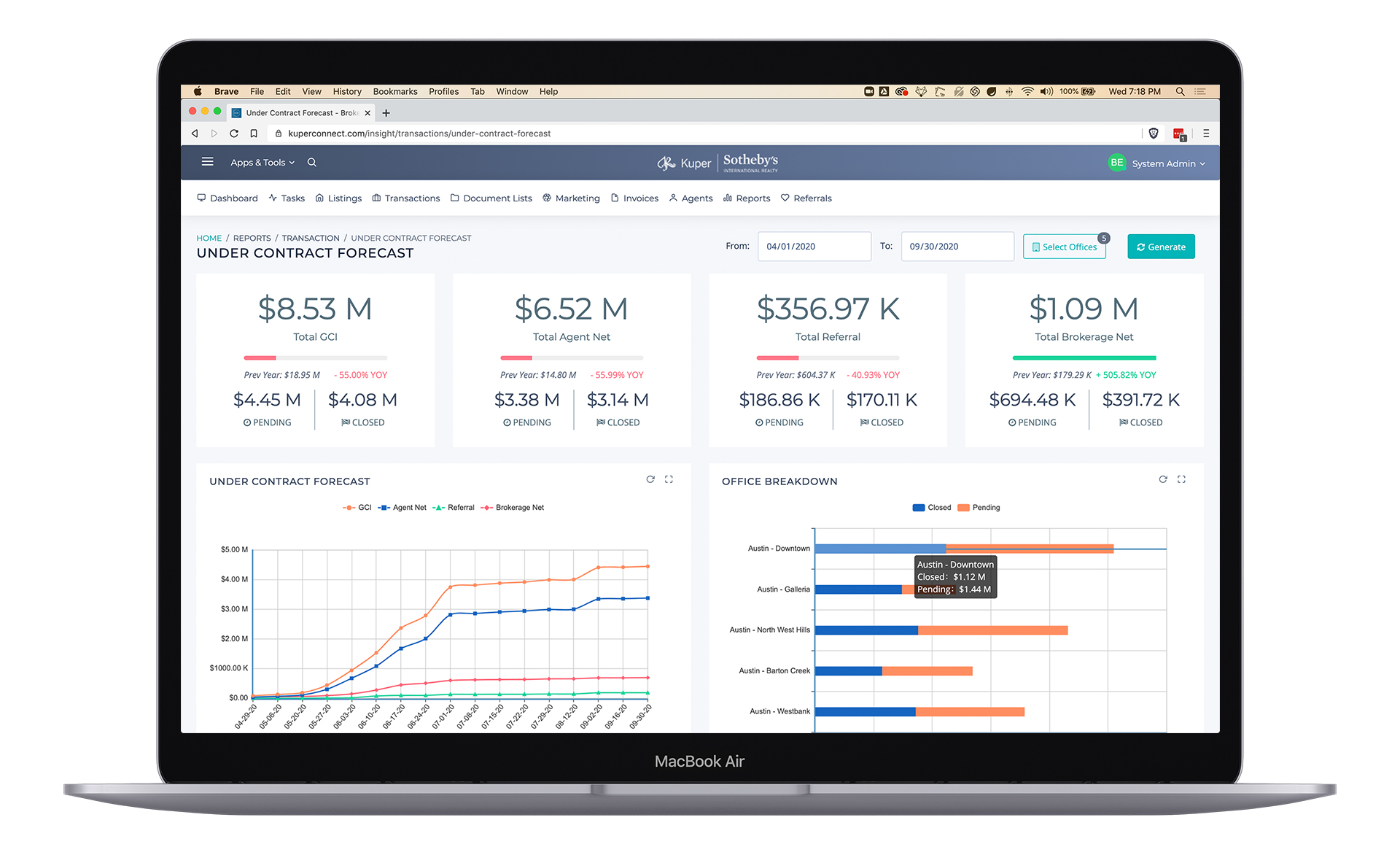
Under Contract Forecast Reporting*
Previously only available to Accounting module users, the all new Under Contract Forecast report is now available to all. Accurately gauge your company’s future closings, by office or as a whole. Gain immediate insights into GCI, Agent Net, Referrals and Company Dollar. Want to try it out? Find the report under [ Reports > Accounting > Under Contract Forecast ].
*Please contact your Brokerage Engine representative to enable.
All-New Lease Support*
With Realogy’s newest updates to the dashAPI, Brokerage Engine customers now have the ability to stage lease listings in Draft and Good to Launch status. In effect – lease listings now function just like residential sale listings!
*Please contact your Brokerage Engine representative to enable.
Listing Quality Control Report
Quickly determine which listings are missing photos, lack an MLS number or have not been QC approved by DASH (Sotheby’s International Realty clients only). Want to try it out? Find the report under [ Reports > Listing > Listing Quality Control ].
Control Document Checklist Visibility
Brokerage Engine transactions unify DASH, Accounting and Document Management into one. For documents, it’s important that the Listing Agent and Buying Agent can keep documents private from one another. Now, checklist administrators and agents can define who can see what documents.
Adding [SELLER] prefix to any checklist item name will make that item only visible to the listing agent. Ex:
“[SELLER] Residential Listing Agreement”
Adding [BUYER] prefix to any checklist item name will make that item only visible to the selling agent. Ex:
“[BUYER] Residential Purchase Agreement”
Adding [ADMIN] prefix to any checklist item name will make that item only visible to company admins.
“[ADMIN] Commission Disbursement Authorization Form”
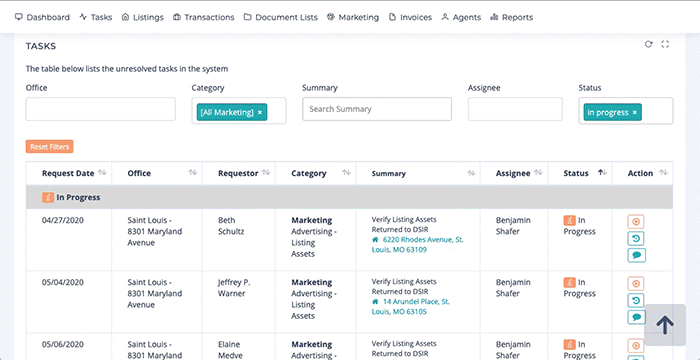
Task Deadline Calendar
Brokerage Engine’s tasks module is the perfect way to manage your priorities with agents, listings, transactions and more. However, deadline driven tasks are often best visualized in a way that is so common to us all…the calendar view! For companies which have the ‘deadlines’ option enabled, you will now see an option to view tasks in a traditional calendar format.
Replace Approved Designs on Seller Report
Every so often – a marketing task gets approved but the agent asks to make a slight tweak, or a typo is found. Now, you have the ability to replace the final design so that the most up-to-date information reflects on the seller report. Check out this video to see how!
System Usage Report
We’ve now added a “Past 90 Days” timeframe option. Additionally, there is now an option under “Top 10 Active Users” to view *all* user activity, and whether they’ve logged into the platform or not in the last 7 / 30 / 90 days.
Slack Notifications for Documents
Document lists which get tagged as RUSH by the system (closing within 7 days) will notify a client slack channel.
Agent Login Emails
Agents are no longer able to change their LOGIN email from their own profile settings. Instead, System Administrators will have control under the admin/users panel.
New to Brokerage Engine?
The world of real estate is rapidly embracing technology, becoming data-driven and improving agent experiences. Brokerage Engine is the platform to unify your processes and power your company forward into the future.
Ready to start? Contact our team to schedule a demo today!